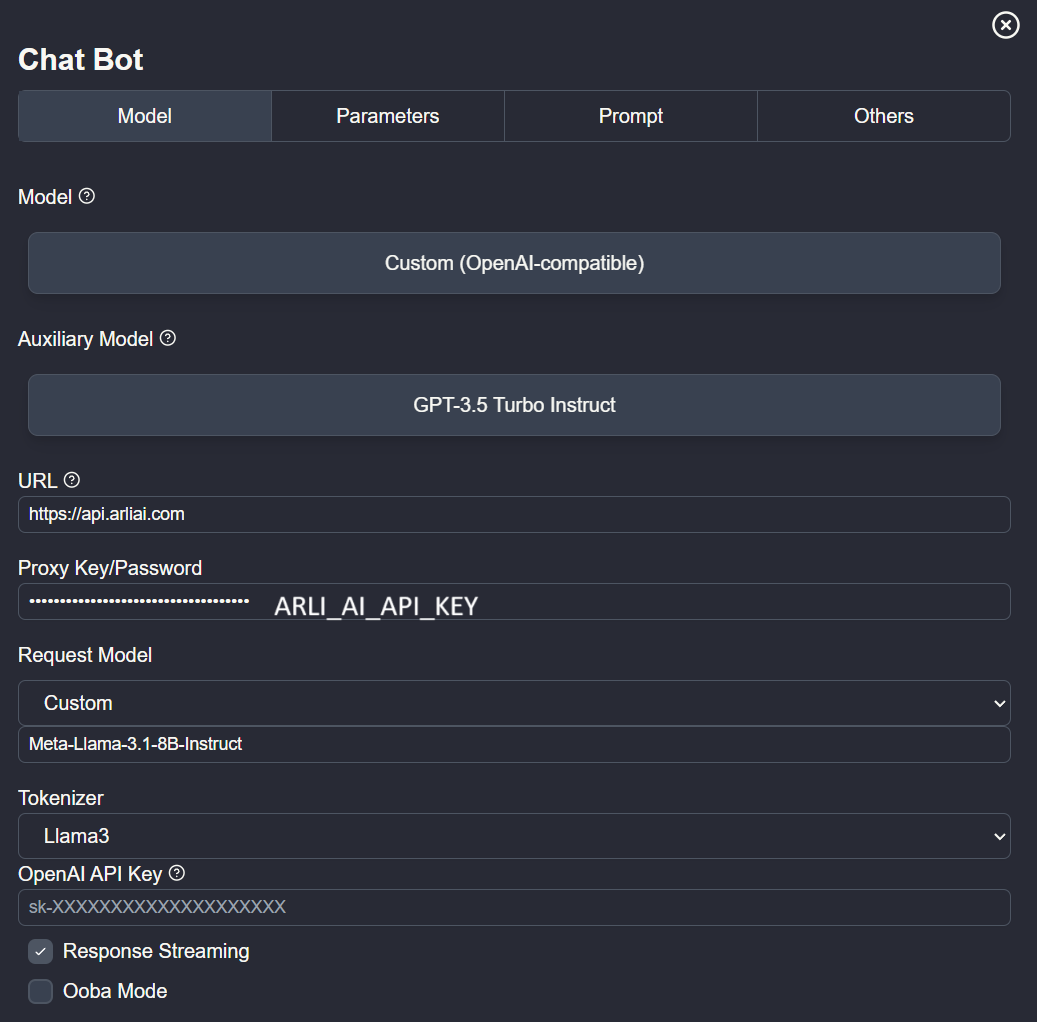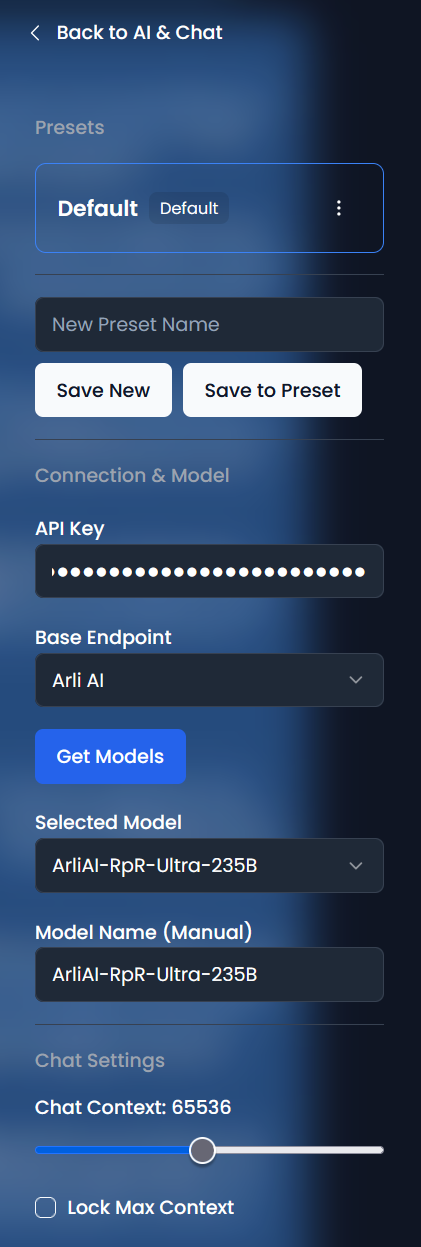Roleplay
How to use an API for Sillytavern, JanitorAI, WyvernChat and RisuAI
Drop-in OpenAI-API compatible endpoint for your favorite RP applications
My API KeysSillyTavern
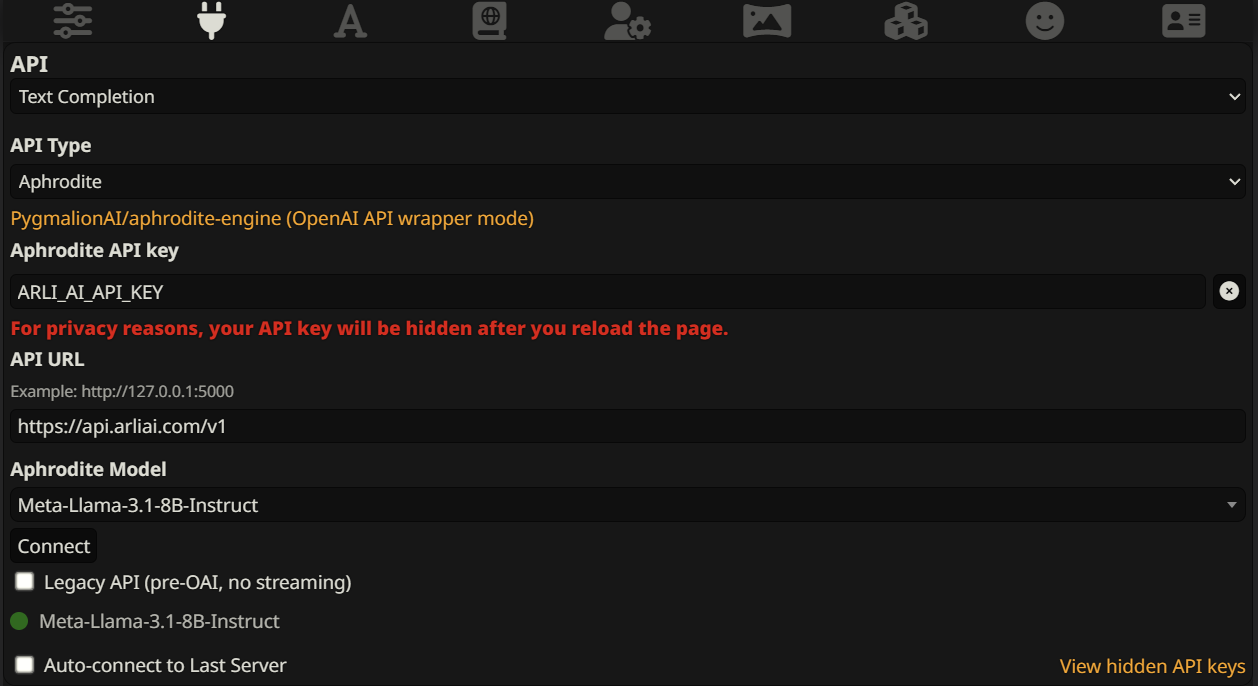
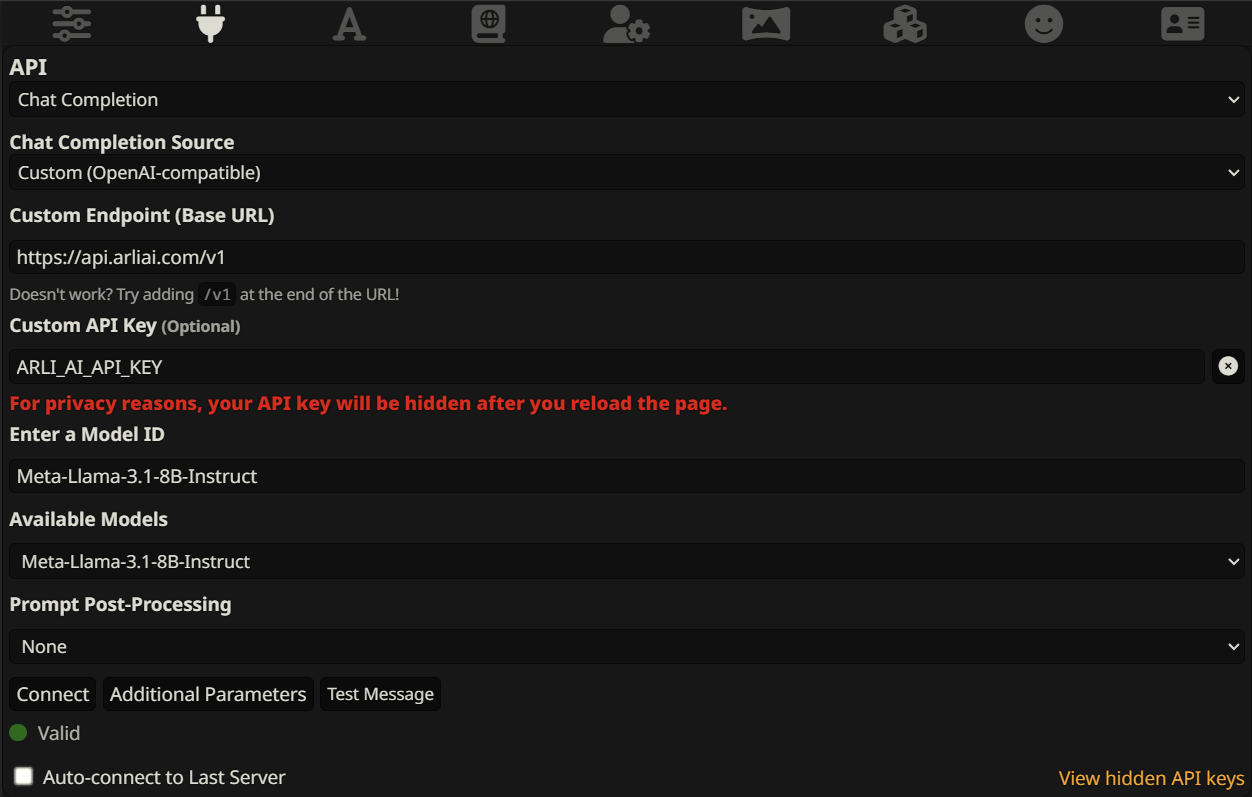
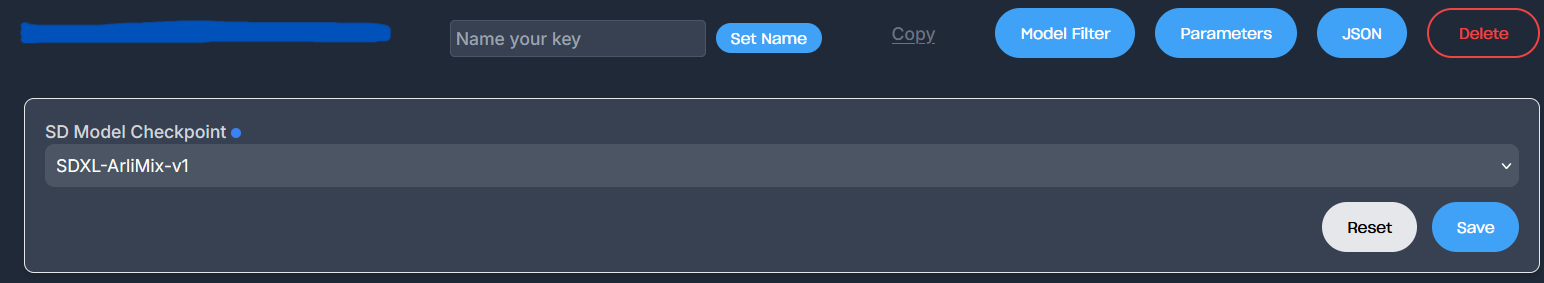
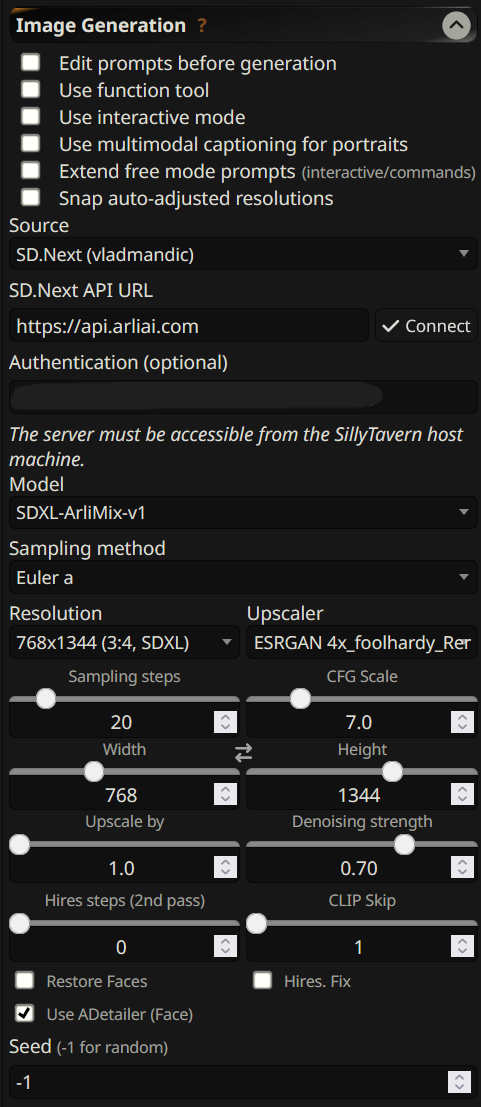
- Text Completion
- Chat Completion
- Image Generation
We do not have an official ST image generation integration yet. So this is a workaround. First set the image model you want to use in your API key settings.
Now in the image generation extension settings in ST, set the API URL to the Arli AI API and put in your Image API key in the authentication textbox.
Wyvern Chat
NOTE: Check the up-to-date model names from the Models page
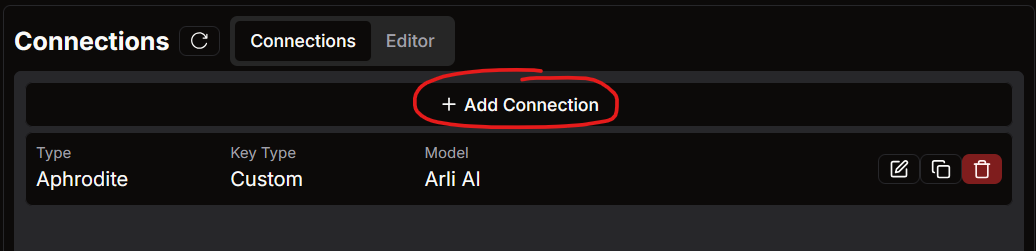
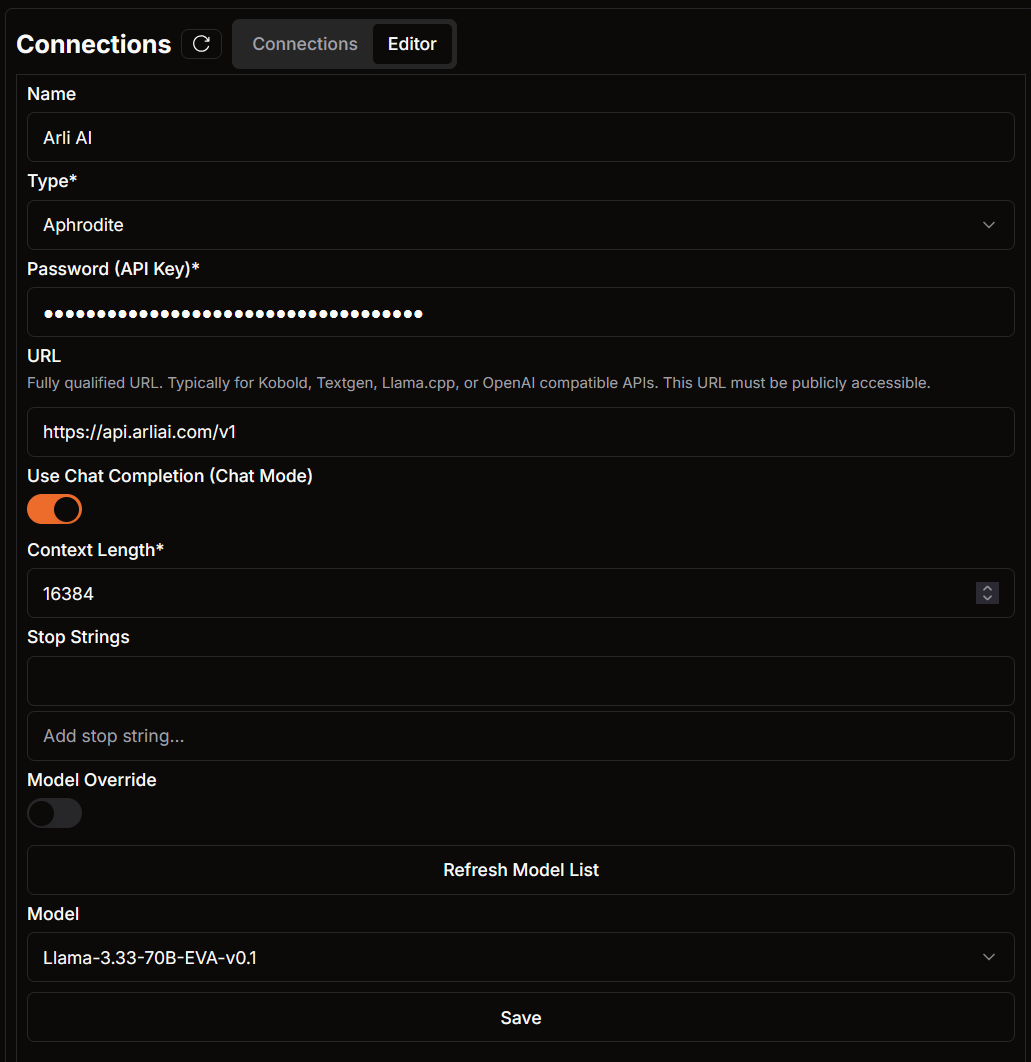
Janitor AI
NOTE: Check the up-to-date model names from the Models page
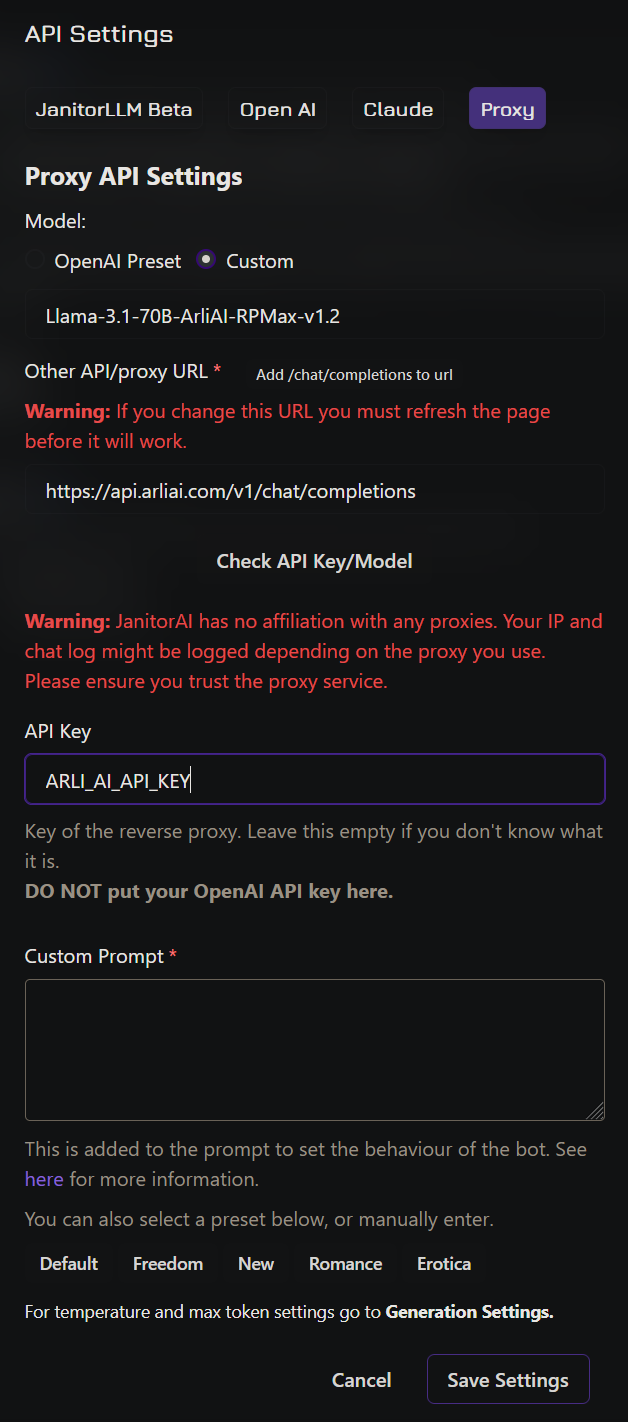
RisuAI