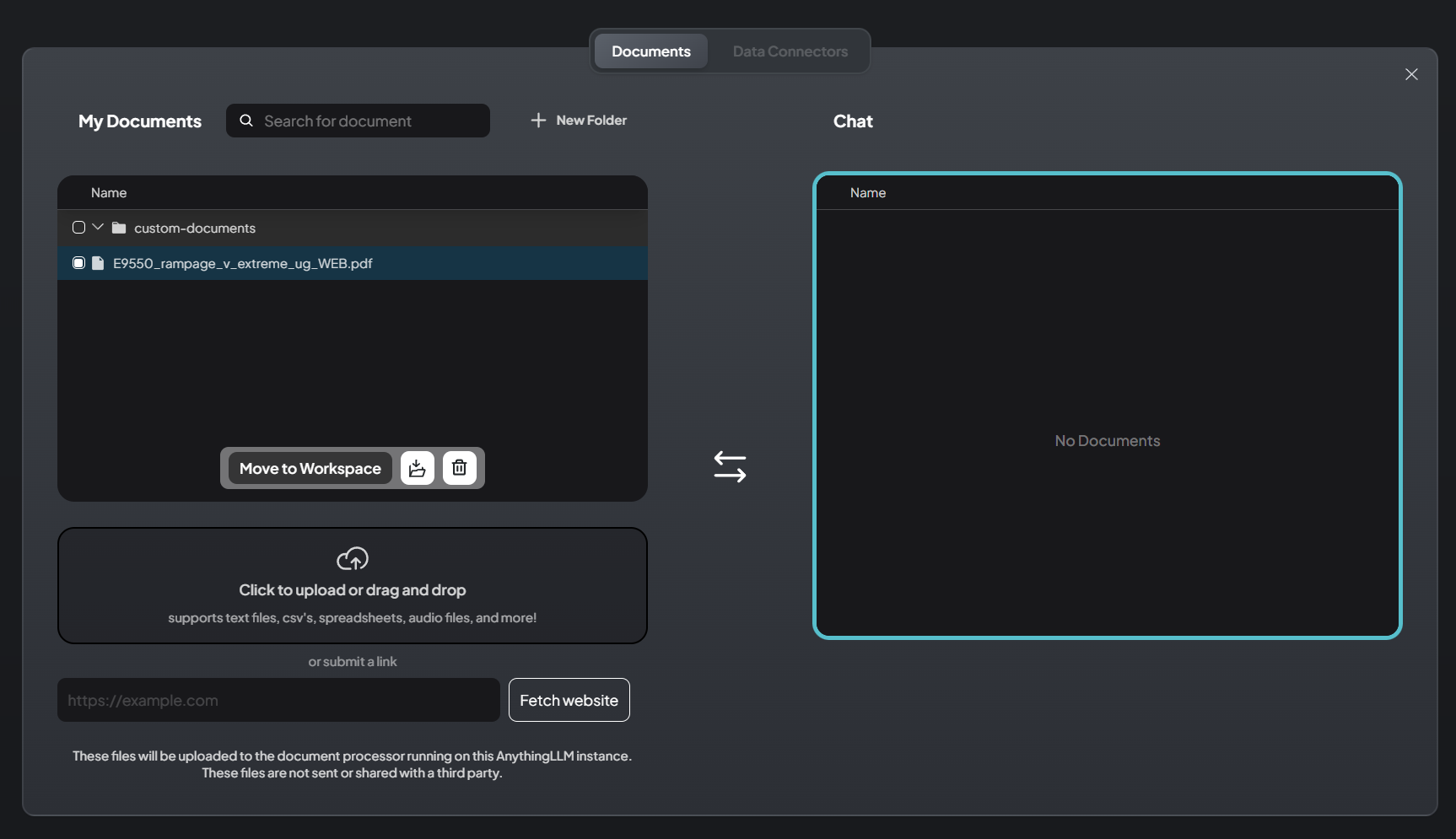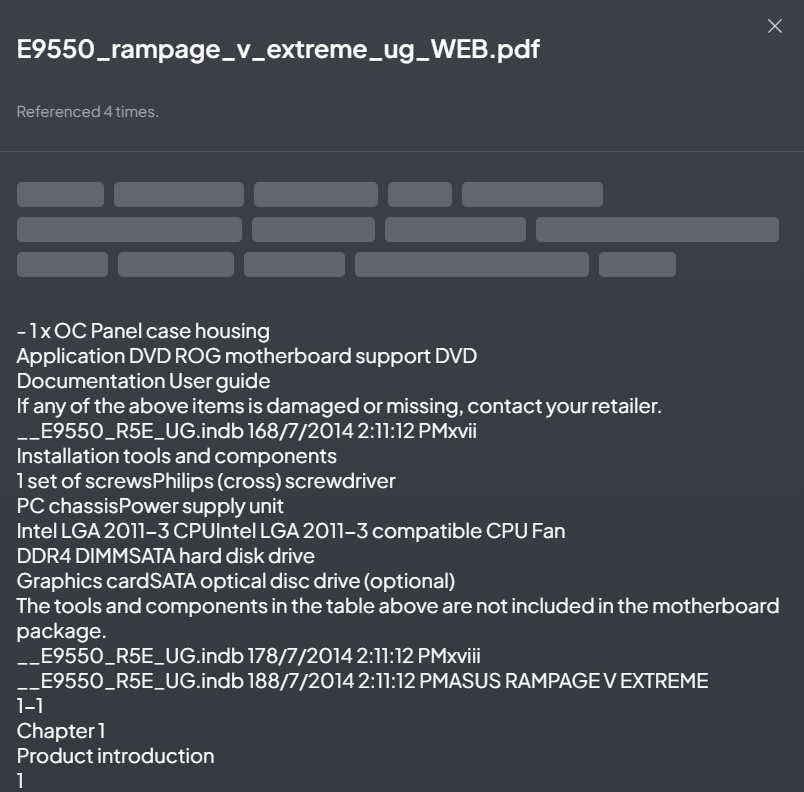Chat with your Documents!
You can use interfaces like AnythingLLM to chat with your documents.
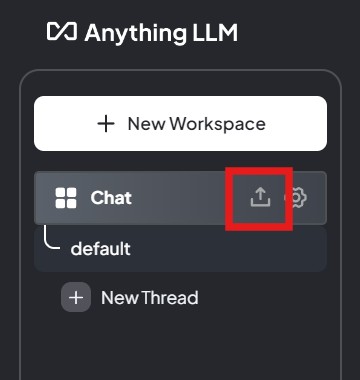
2. Click to upload documents
In the chat workspace that you want to add documents to, click the upload documents button
3. Upload your document and add to the workspace
Upload your document or web page then add to the workspace
Then click save and embed
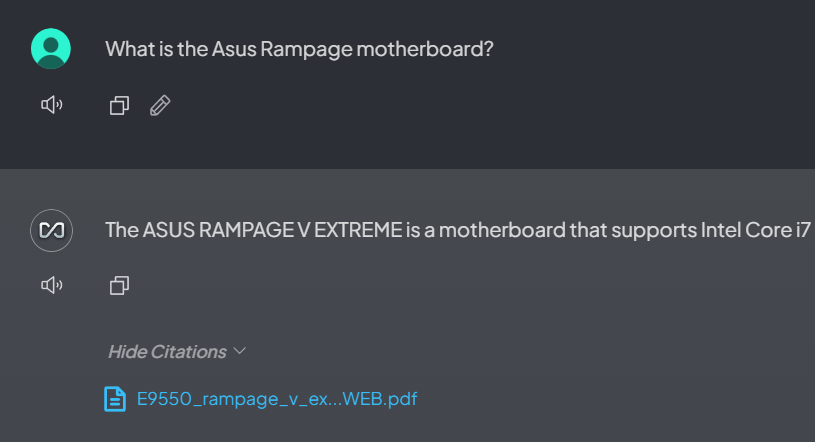
4. Start chatting with your documentats!
When you ask a question, it will grab relevant information in the documents to send to the LLM
You can check the references by clicking the citations under the message.
5. Explainable answers!
When chatting with your documents, you can see where the LLM gets it's information from.
Contact Information
Contact us at contact@arliai.com or use our contact form if you have any questions or need support!